think-cell: PROFESSIONALLY PRESENTED
TEXT: SILKE HENKELE I PHOTOS: THINK-CELL SOFTWARE GMBH

Photo: Unplash
It’s late and you’re still in the office working on a presentation for the management. Every month it’s the same manual process of building charts – it takes hours and never gives you the exact visuals that you need. A solution to this, however, is just around the corner.
Those affected will know: creating slides in Microsoft PowerPoint can be quite difficult. Frequently used chart types and graphical elements are missing and there is limited automation. “You usually end up manually updating numbers and pushing around shapes,” says Robin Jung, head of product management at think-cell and former consultant with The Boston Consulting Group. Sound familiar? Well, think-cell might just be the answer.
Awarded with the Berlin StartUp-Award, the Deloitte Rising Star and the Fast 50, think-cell set out to revolutionise the world of presentations and now has a million users benefiting from improved visualisations in PowerPoint. Available for both Windows and Mac, this powerful tool is setting out to make your next presentation a lot easier to prepare.
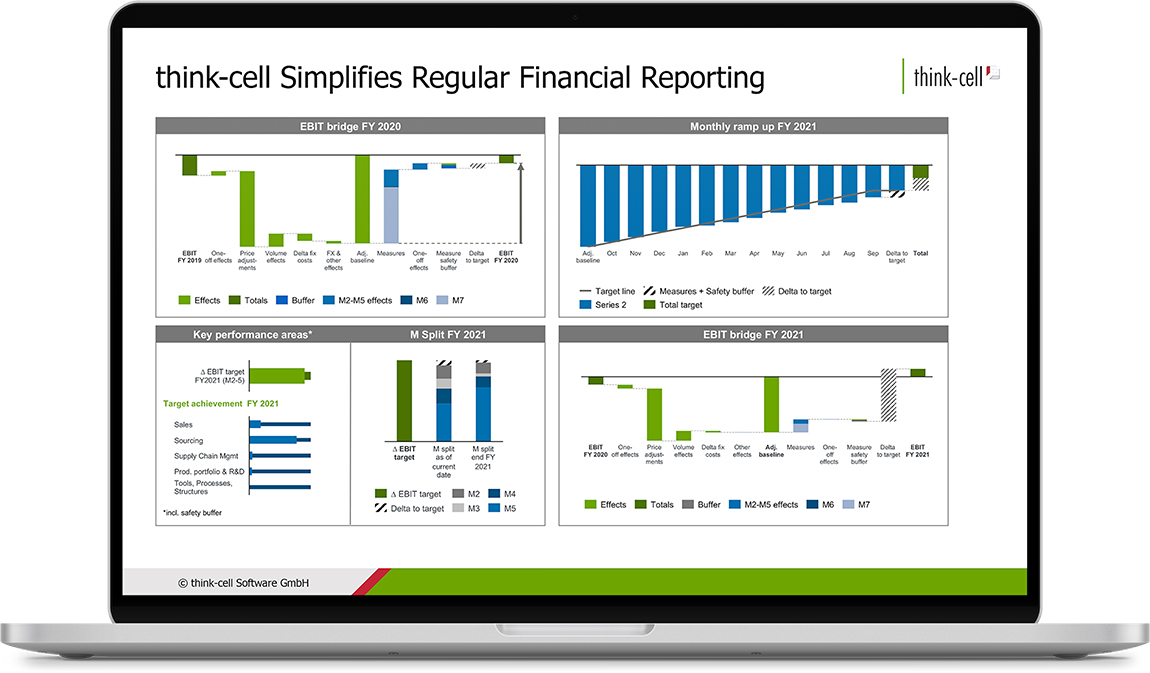
How does it work? “think-cell is locally installed and adds itself directly to the PowerPoint ribbon for automating charting and layout. It also includes powerful Excel integrations. By having a direct integration to PowerPoint and Excel, users can operate in the environment they are most familiar with, but with even greater productivity.”
Tests carried out by a well-known top management consulting firm have shown that slides and presentations designed with think-cell saved 70 per cent of users’ time compared to standard PowerPoint. Another study found that the average office worker saves 2.5 hours per week with think-cell. Impressive figures!
However, think-cell doesn’t just aid productivity, as Jung stresses: “Overall, the quality of slides improves significantly. They are better laid out, easier to comprehend and convey a higher degree of professionalism.”
Designed to serve the needs of the modern working world, think-cell is, above all, a flexible solution. “Other add-ins insert their own content as fixed elements, like images that can’t be changed or directly edited in PowerPoint. think-cell works differently. We have based think-cell entirely on PowerPoint charts and shapes. Meaning that we take what PowerPoint provides us with and make it better. This way, presentations designed with think-cell remain data-driven and are always editable in PowerPoint, even if think-cell is not installed.
Designing stunning presentations with think-cell is easy: they are offering you a chance to get started today for free with a fully-functional 30-day trial – no credit card required.
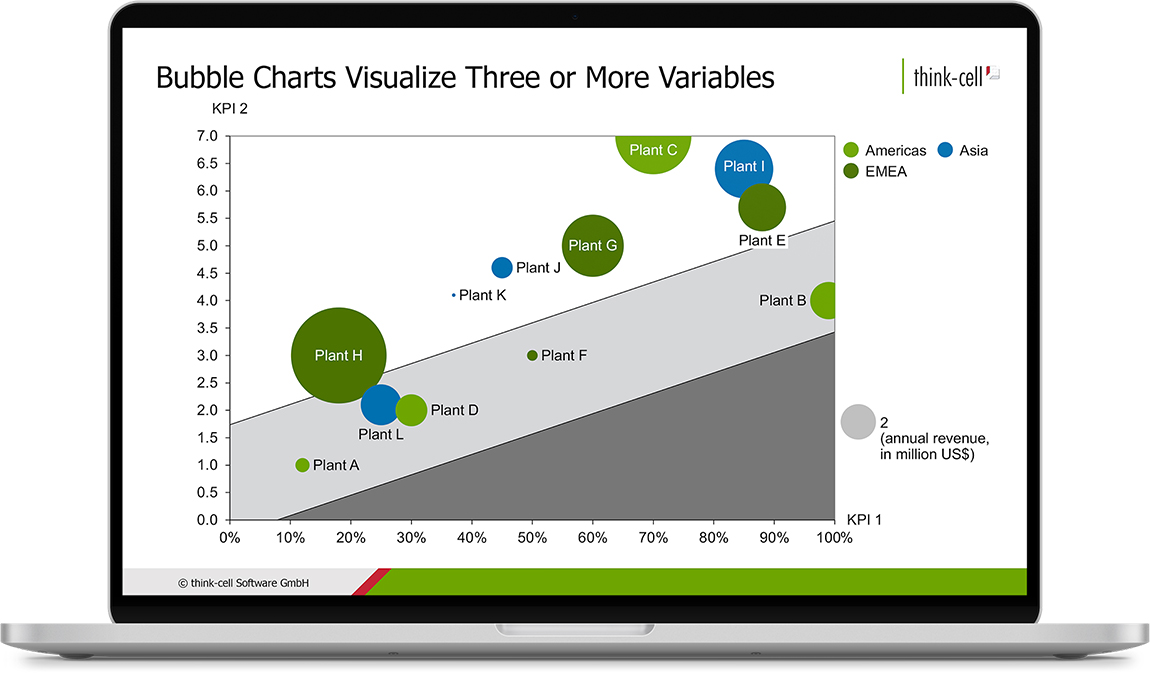
Web: www.think-cell.com
Professionell präsentiert
Es ist schon spät und Sie arbeiten immer noch an der Präsentation für das Management. Jeden Monat dasselbe: Die Diagramme müssen per Hand erstellt werden. Es dauert Stunden und liefert nie das gewünschte Ergebnis. Sie brauchen Hilfe? Ein Lösungsvorschlag.
Betroffene wissen: Mit Microsoft PowerPoint Folien zu erstellen, kann schwierig sein. Häufig verwendete Diagrammtypen und grafische Elemente fehlen, kaum etwas ist automatisiert. „Normalerweise trägt man die Zahlen dann eben manuell ein und schiebt Formen auf dem Bildschirm herum”, sagt Robin Jung, think-cells Head of Product Management und ehemaliger Berater bei The Boston Consulting Group.
Klingt bekannt? think-cell könnte die Antwort sein. Ausgezeichnet mit dem Berlin StartUp Award, dem Deloitte Rising Star und dem Fast 50, hat sich think-cell aufgemacht, die Welt der Präsentationen zu revolutionieren. Bereits 1 Million Nutzer:Innen profitieren von den professionellen Visualisierungen in PowerPoint. Das leistungsstarke Tool ist sowohl für Windows- als auch für Mac-Umgebungen verfügbar und wird die Erstellung der nächsten PowerPoint-Präsentation mit großer Sicherheit um einiges erleichtern.
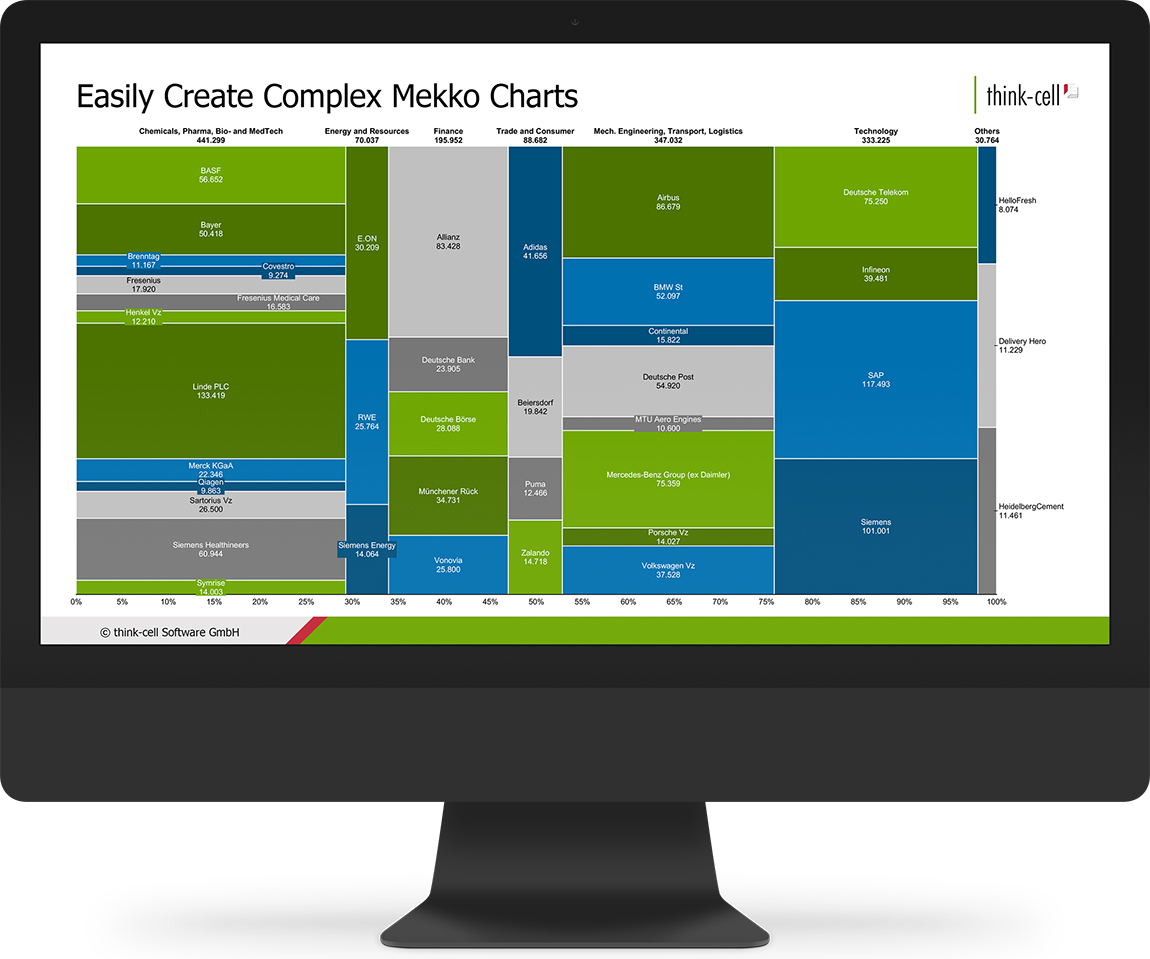
Wie funktioniert es? „think-cell ist ein lokal installiertes Add-In, das sich direkt in das Menüband von PowerPoint einfügt und die Erstellung von Diagrammen und Layouts automatisiert. Außerdem verfügt es über eine leistungsstark Excel-Integration. Durch die direkte Einbindung von PowerPoint und Excel arbeiten die Nutzer:innen in der ihnen vertrauten Umgebung, sind dabei allerdings noch produktiver.”
Tests einer bekannten Top-Management Unternehmensberatung zeigten, dass think-cell 70 % Zeitersparnis bei der Erstellung von Folien und Präsentationen im Vergleich zu Standard PowerPoint brachte. Eine weitere Studie ergab, dass der durchschnittliche Büroangestellte mit think-cell 2,5 Stunden pro Woche einspart. Beeindruckende Zahlen!
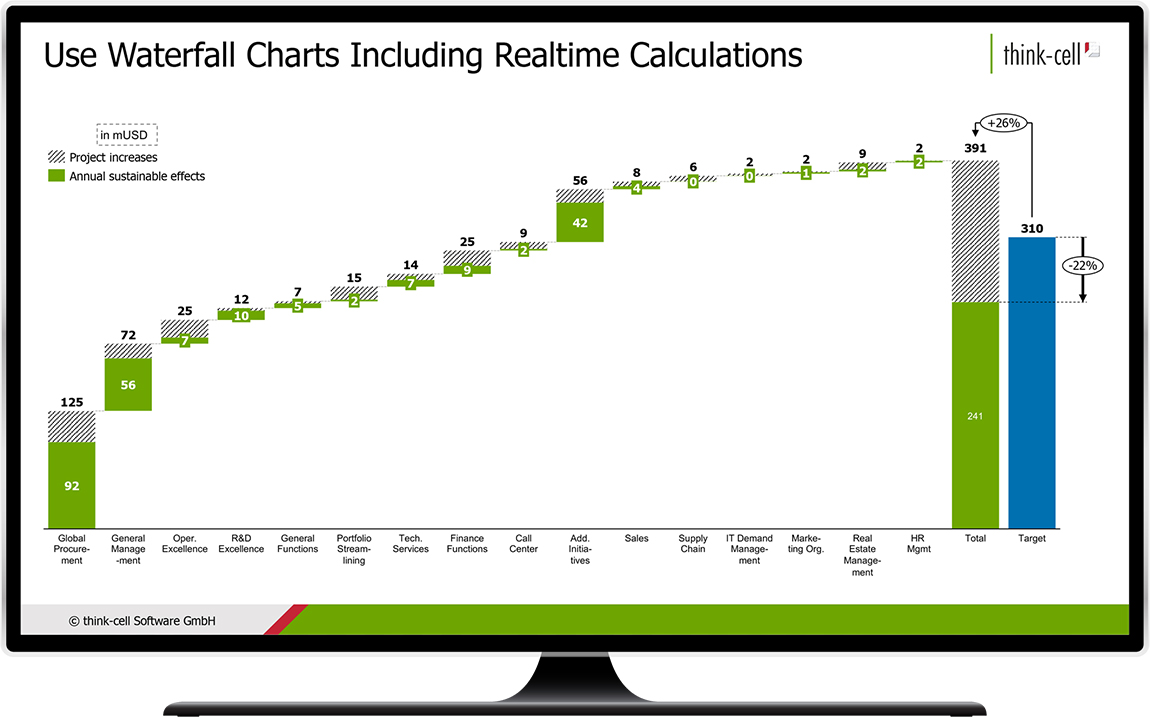
think-cell fördert aber nicht nur die Produktivität, wie Jung betont. „Insgesamt ist die Qualität der einzelnen Folien deutlich besser. Sie sind übersichtlicher, verständlicher und vermitteln ein höheres Maß an Professionalität.”
Entwickelt, um den Anforderungen der modernen Arbeitswelt gerecht zu werden, ist think-cell vor allem eine flexible Lösung. „Andere Add-Ins fügen ihre eigenen Inhalte als feste Elemente wie Bilder ein, die weder verändert noch direkt in PowerPoint bearbeitet werden können. think-cell funktioniert anders! Wir haben think-cell vollständig auf PowerPoint-Diagrammen und Formen aufgebaut. Das bedeutet, dass wir das, was PowerPoint uns zur Verfügung stellt, nutzen und verbessern. So bleiben mit think-cell erstellte Präsentationen datengetrieben und können jederzeit in PowerPoint editiert werden, selbst wenn think-cell nicht installiert ist.”
Das Erstellen überzeugender Präsentationen mit think-cell ist einfach: Starten Sie noch heute mit Ihrer voll funktionsfähigen 30-tägigen Testversion. Ganz ohne Kreditkarte.
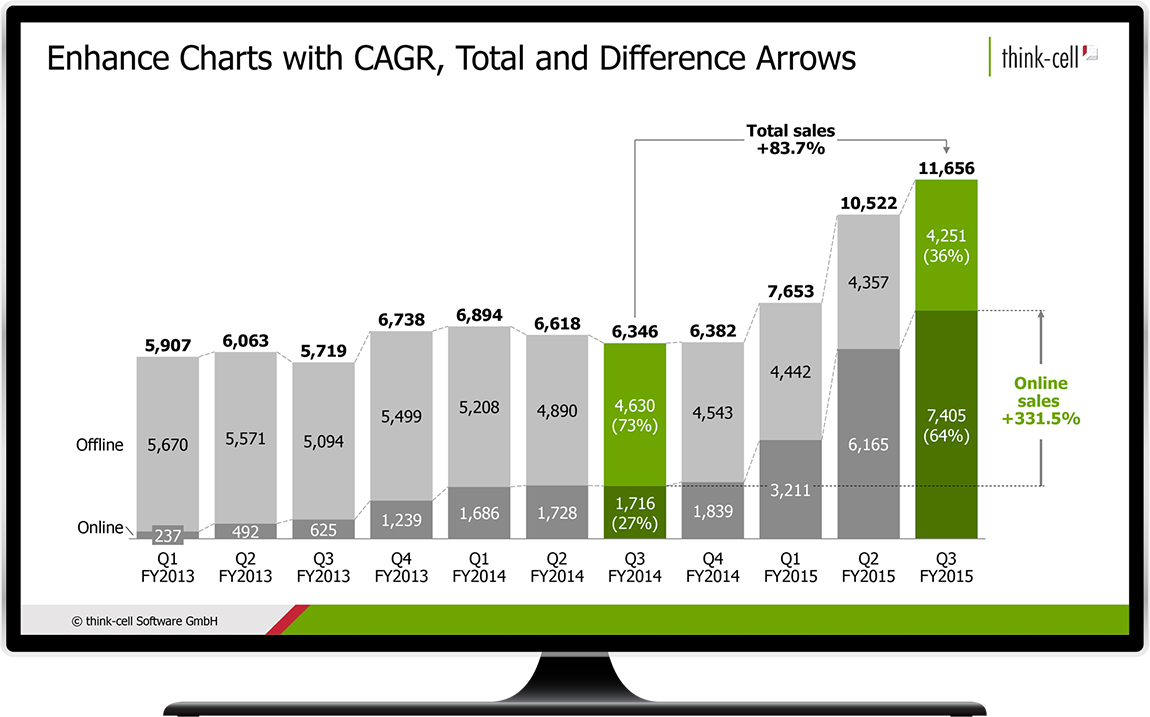
Web: www.think-cell.com
Subscribe to Our Newsletter
Receive our monthly newsletter by email




